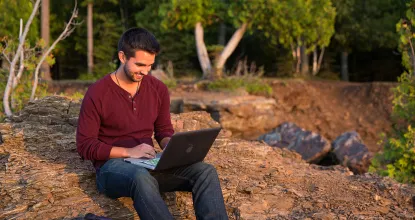Image

1. Activate Your NMU Account
Follow these steps to activate your MyUser. You will need the following items:
- First Name
- Last Name
- NMU IN Number **
- Date of Birth in the "mm/dd/yyyy" format specified.
**NOTE: You can try using your U.S. Social Security Number if you have one and included it in your NMU application.
Image

2. Log in to MyNMU
MyNMU is a tool used by NMU students to access a variety of information, including class schedules, grades, transcripts, and financial aid information.
Since you are admitted to NMU, you may access MyNMU to take you through the next steps to finalize your enrollment. This includes such activities as registering for orientation, applying for scholarships, and accessing your financial aid information.
3. Log in to Gmail
NMU utilizes Google for university email. Your email address will be your NMU username, which you will receive after completing your account activation in step 1, followed by @nmu.edu.
If you are already logged into a different Gmail account, please follow these instructions to add your NMU account:
- On top right select your profile icon
- Scroll down and select add another account
- Log in with your NMU information
- Email: YourNMUusername@nmu.edu
- Password: Your NMU Password
Image
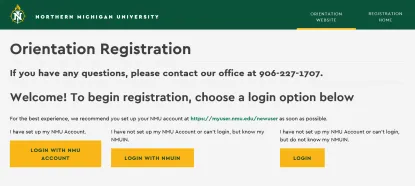
4. Register for Orientation
You will need your NMU login information from step 1 or your NMU IN to register for online orientation.
Once you have registered, you will be able to begin your Orientation through the same webpage.
You can learn more about Global Campus Orientation here.
Image

5. Complete Educat Tutorial
Image

6. Other Items
- Submit a photo for an NMU ID card
- Complete and submit your FAFSA (if applicable)
- NMU's Code: 002301
- Please note: Processing time for FAFSA is determined by the federal government
- Financial aid opportunities may differ between university programs. Please contact NMU’s Financial Aid Office to explore your individual need and circumstance.
- Select and register for courses
- Pay tuition and/or set up a payment plan